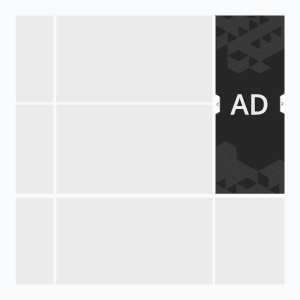
Info
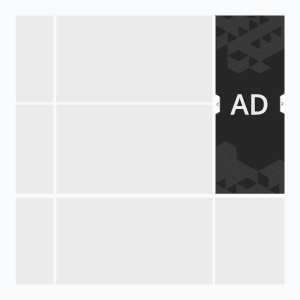

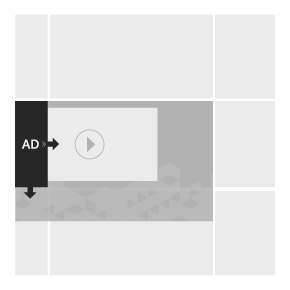
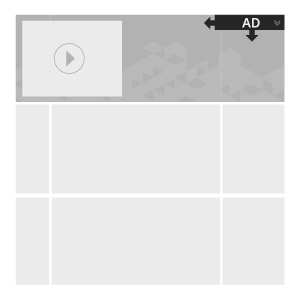
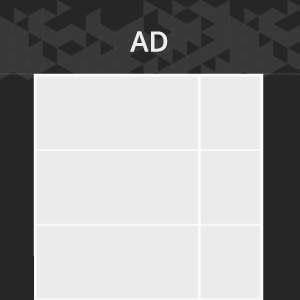
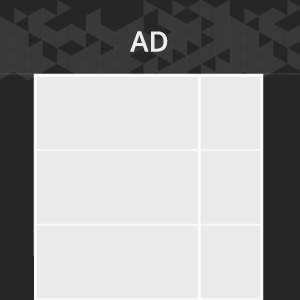
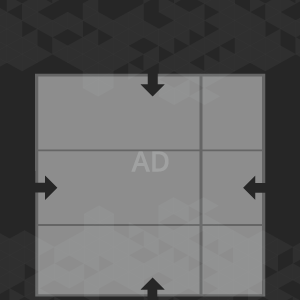
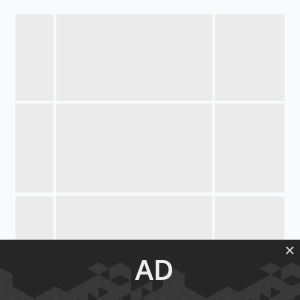
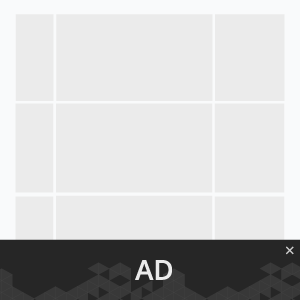
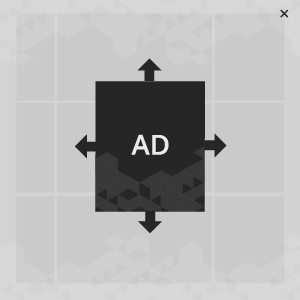

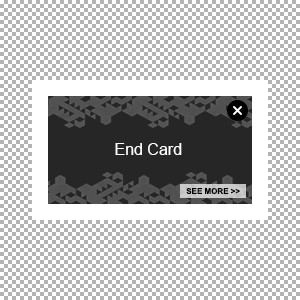
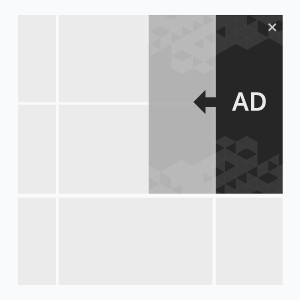
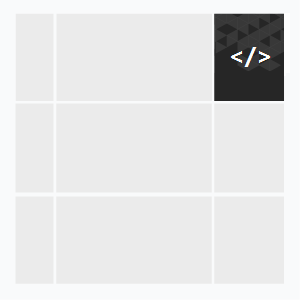
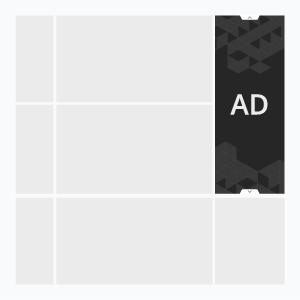

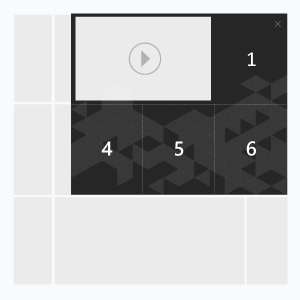
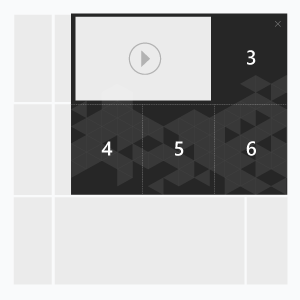
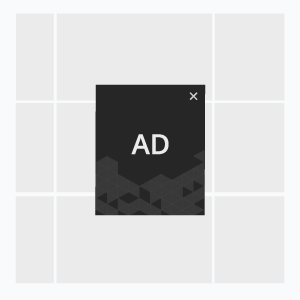
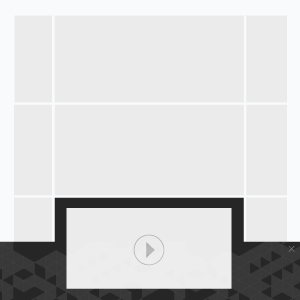
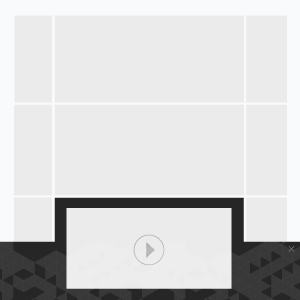
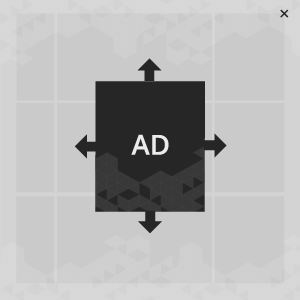
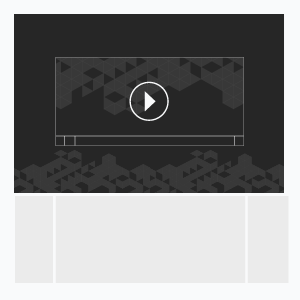
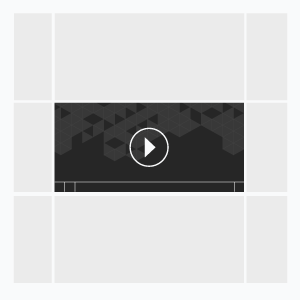
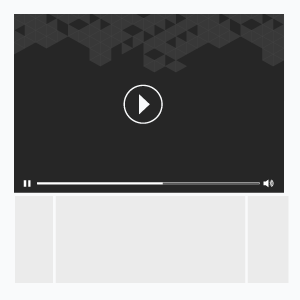
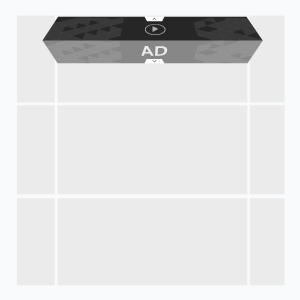
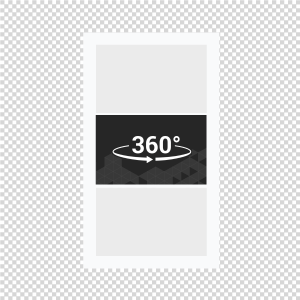
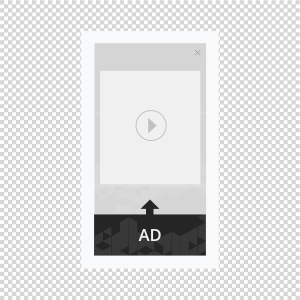
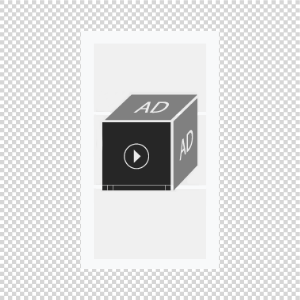
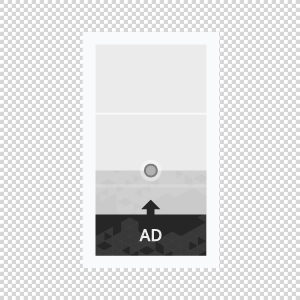
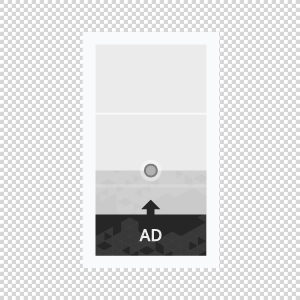
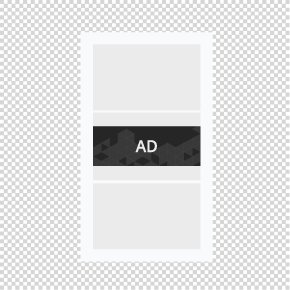
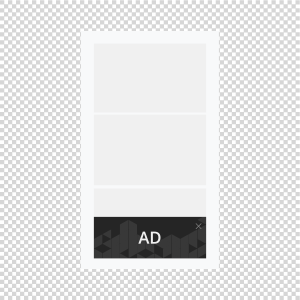
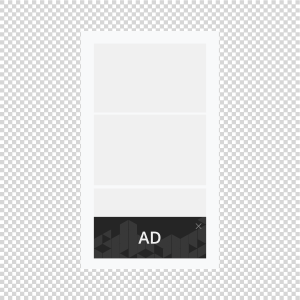
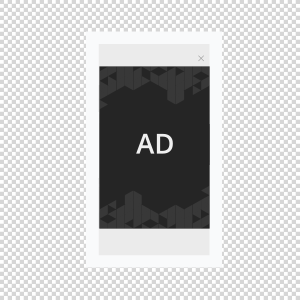
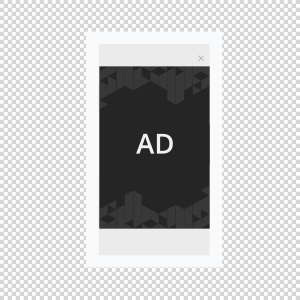
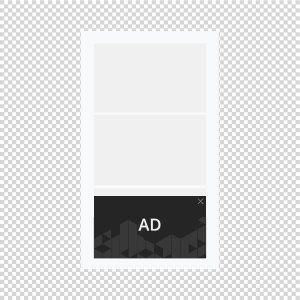
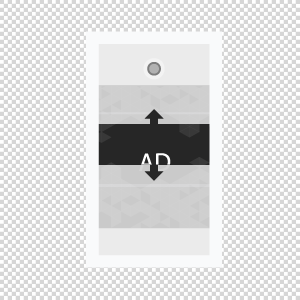
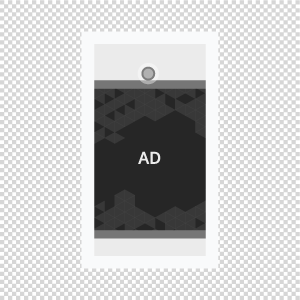
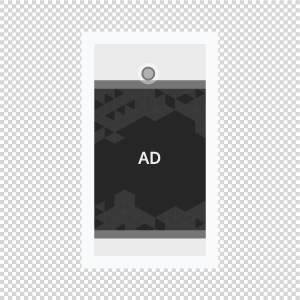
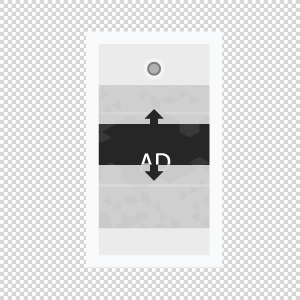
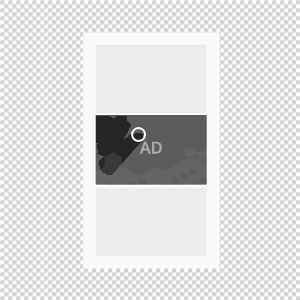

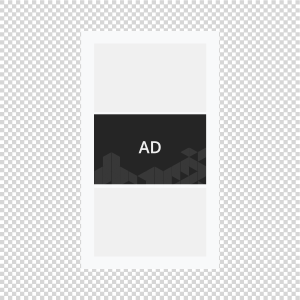
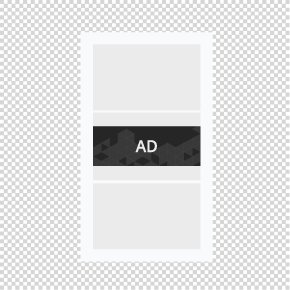


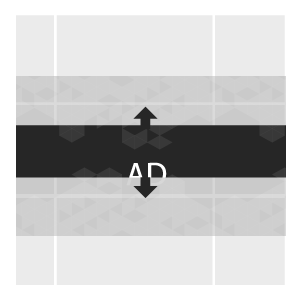
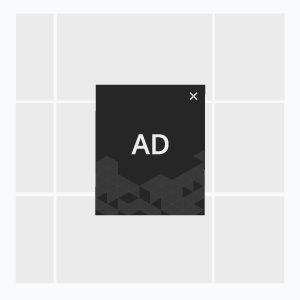
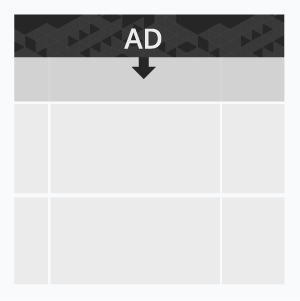
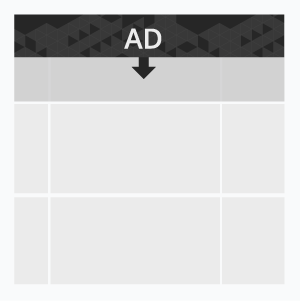
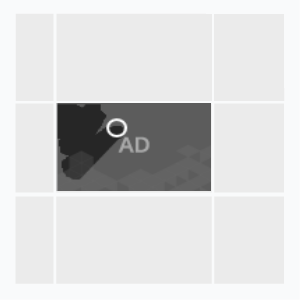
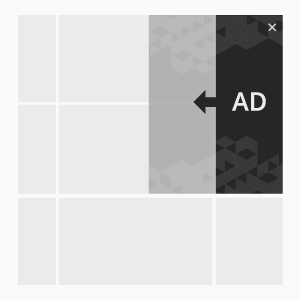
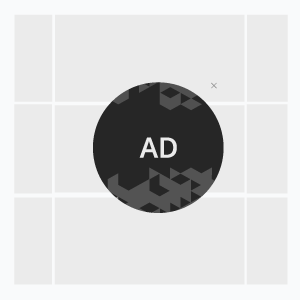
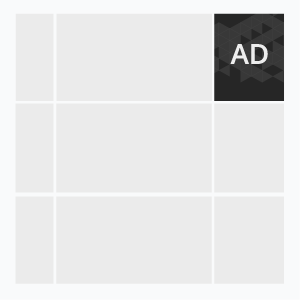

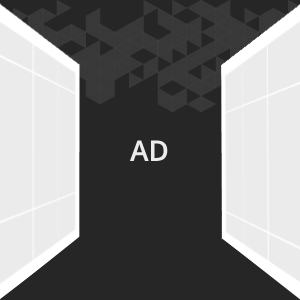
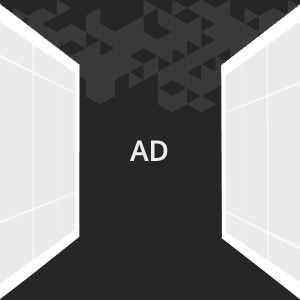

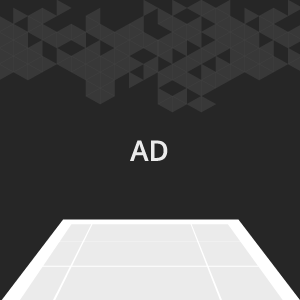
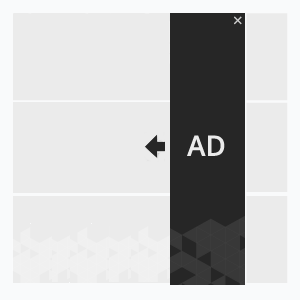
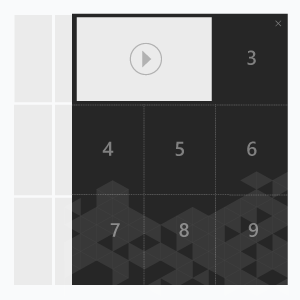

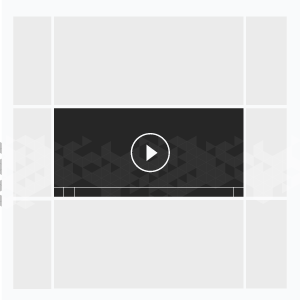
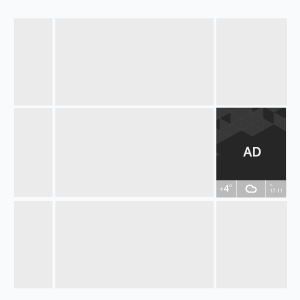
Discover Admixer toolset for creating content-rich creatives within several clicks