Ad Formats
- 3D Box vertical
- 3D Expand
- Banderole
- Billboard
- Branding
- Branding HTML5
- Catfish HTML5
- Catfish
- Click to Fullscreen
- Cube
- End-Card Video
- Expandable HTML5 API 2.0
- External banner
- Filmstrip
- Flexible
- Flip Expand
- Flip Expand HTML5 API 2.0
- Floating
- Floor Ad
- Floor Ad HTML5 API 2.0
- Fullscreen
- In Banner Video
- In-stream video
- Leaderboard 3D
- Mobile 360
- Mobile Click to Fullscreen
- Mobile Cube
- Mobile Extend
- Mobile Extend HTML5
- Mobile Flexible HTML5 API2.0
- Mobile Floating
- Mobile Floating HTML5 API 2.0
- Mobile Fullscreen
- Mobile Fullscreen HTML5
- Mobile Halfscreen HTML5
- Mobile Parallax
- Mobile Parallax Fullscreen
- Mobile Parallax Fullscreen HTML5 API 2.0
- Mobile Parallax HTML5
- Mobile Scratch API 2.0 HTML5
- Mobile Shake HTML5 API 2.0
- Mobile Standard
- Mobile Standard HTML5
- Mobile Swipe
- Page Corner (API 2.0)
- Parallax (API 2.0)
- Popup
- Pushdown
- Pushdown HTML5
- Scratch banner
- Screenglide
- Sphere
- Standard HTML5 API 2.0
- Sticky Video
- Takeover
- Takeover Cut API 2.0 HTML5
- Takeover Rotate API 2.0 HTML5
- Takeover Side API 2.0 HTML5
- Takeover slide HTML5
- Unfolding
- Video in Page
- Video Overlay
- Weather module
- VPAID
Flip Expand
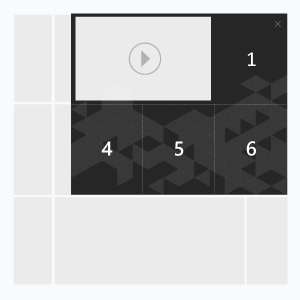
Admixer UI template
Flip expand
Format
In-page
Features
Expanding
Video
The ad format consists of 7 panels - initial and 6 expanded. The same image can be used as Main panel and the 1st expanded panel. On click or mouseover, expanded panels appear flipping left and down one after another in the following order: Main panel-1-2-3(video)-4-5-6. On Close button click expanded panels collapse in reversed order: 6-5-4-3(backup image instead of video)-2-1-Main panel. The ad may contain video in the 3rd panel overlaying also the 2nd panel depending on video size. As the 2nd panel may be covered by the video player, we recommend to upload the backup image in it. In case, the banner doesn't contain video, the video upload field (File3) in Admixer UI should be left empty and the image has to be uploaded. The user action - click or mouseover - is set from the Admixer user interface.
For any questions regarding ad manuals please contact creativesupport@admixer.net